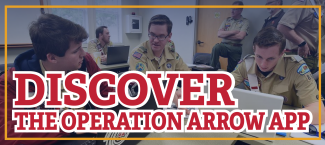
To get the most up to date information on all things related to Operation Arrow, download the new Operation Arrow app! Once you have the app downloaded, there are a few key features that you should check out.
First, under the “Your Program Area” tab, you can find documents specifically related to your program.
Next, under the “Pulse” tab, you can find articles from previous and current editions of the Operation Arrow Pulse, our staff eNewsletter.
You can also take daily surveys under the “Today’s Survey” tab that are used by the headquarters team to make decisions about movies, music and activities for recreation.
Additionally you can look at the schedule under the “OA Daily Schedule” tab, and submit photos to the OA headquarters team under the “Submit Photos & Videos” tab.
One of the most important features of the app is the “Guides & Docs” tab where you can find essential training documents and useful links. Chapter chiefs and advisers can also find mobilization documents and reflection guides under this tab.
If you ever miss one of the push notifications from your chapter and/or key leadership, you can look under the “Important Messages” tab and find all of the updates from the course of the jamboree.
If you have issues with your app, please email @email from the email account with which you registered for the app.