
Essential Items
A Campaign Management Tool
To send to an email to a large number of people you need an Email Marketing Service. These services have two primary purposes. The first is to ensure that your email doesn’t go straight to your member’s spam folders. The second is that these campaign management tools have incredibly sophisticated resources for building your email campaigns visually, no coding experience needed.
The NCC recommends Mailchimp and Campaign Monitor. Both have easy to learn User Interfaces and can be used by someone with no experience in email marketing. Mailchimp has free and paid options, while Campaign Monitor doesn’t have a free tier but does offer discounts for non-profits if you contact them. Campaign Monitor is the tool used at the national level.
Access to Contact Information
You can export your member data from Lodgemaster very easily as either an Excel or CSV file which can then be imported into your Campaign Management Tool. Find out how to export this data from Lodgemaster here.
Permission to Email Your Lodge Members
Current and upcoming government regulation require all organizations to obtain the permission of their members before sending them anything via email. Campaign Monitor and Mailchimp have the option to send people an “Opt-In” message when you import your member data. This is required and you can learn more about that here.
Creating a Campaign
Name your Campaign
Come up with a creative name for your newsletter and use this in the subject line every time you send something. Titles can range from “OA Today,” the title of the National eNewsletter, to “The Feather,” the title of the newsletter sent by Tsoiotsi Tsogalii Lodge which is based on their lodge totem.
Masthead
A masthead is the first thing members will see when they open the email, it should be a graphic that contains the title of your
newsletter and the official OA Publication Ribbon. Here are some examples of Mastheads:


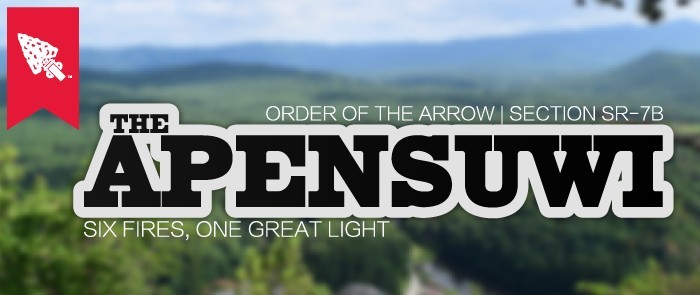
Articles
If you’re sending out a newsletter with multiple articles consider the following:
- If articles are longer than 120 words post the articles on your lodge website. In the newsletter write a short sentence or “blurb” than summarizes the article and encourages people to view it online. Here is an example of a blurb:
“The Southern Region aims to continuously encourage the participation of lodges throughout the region with camping in their council. They have motivated lodges through their ‘We Support Camping Award” since 2013. Read more here!”
- Include a graphic above each article that contains the article’s title and a relevant photo. This helps people scrolling through the email quickly find something that is relevant to them.
Best Practices
Frequency of Distribution
Newsletters should be sent out on a monthly or quarterly basis. This frequency ensures that your members are familiar with the publication and that they don’t become exhausted with reading what your sending. For non-profits sending newsletters more than once per month reduces open rates and engagement. Supplemental emails don’t hurt open rates as long as the subject line is different and there’s a need to send out a special announcement. Examples of this would be a reminder to register for an event, pay dues, or inform members of an event cancellation/change.
Subject Line
You need to include visual markers in your email subject so that people immediately recognize what the email is. For your newsletter consider the following format.
“<Newsletter Title> | <Lodge Name> | Order of the Arrow, BSA”
Example: “The Thunderbird | Occoneechee Lodge | Order of the Arrow, BSA”
For special announcements consider the following format.
“<Message Topic> | <Lodge Name> | Order of the Arrow, BSA”
Example: “Fall Fellowship Delayed | Klahican Lodge | Order of the Arrow, BSA”
Avoid using all-caps in email subjects. Saying “URGENT INFORMATION” or “IMPORTANT” in your subject line has the potential of being tagged by spam filters and can actually decrease open rates.
When to Send
To receive the best open rates and engagement with your email campaigns send M-Th and schedule delivery for the afternoon. People are less likely to open an email sent on Friday or over the weekend.
Download this section as a PDF here.